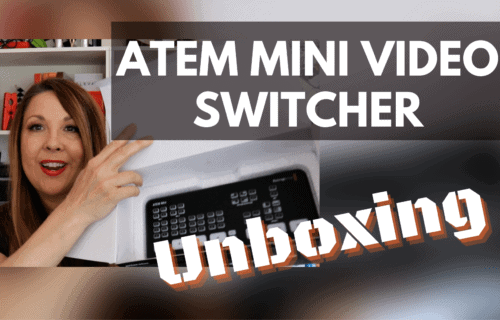Inshot Tutorial | Edit video on your phone
In this video, I use a new helpful app called Inshot to edit a video straight from my iphone. Something you can conveniently use while on the fly.
Most of the videos on my channel were generally edited on a computer. It’s obviously easier but sometimes I’m out traveling and I might want to put something together. Let’s see what Inshot app can bring into the table.
Video Trimming
Here, I take a look at the app called “InShot”. Using my phone, I opened the app and prompted by some options to whether I create a photo, video, or collage. I choose creating a video. I’m shooting a video on two phones as I want to put them together.
More Features
The app gives me the function of trimming the video, which I love, by the way. But I didn’t get the option of overlaying them which I’m looking to happen. Furthermore, the app has few more useful features such as different sizes of Canvas which in my case I used 16:9 since I was doing this for Youtube. You can also put some text, play with the font colors, rotate the clip, put some filter on, insert music or tracks that won’t probably have issues with the copyright, several effects, cool stickers, edit the speed, change the background, reverse the track, and flip the video. Pretty cool stuffs! And when you’re done editing, you can export and save the whole track.
Overall Feedback
Here’s a really cool program. I like how you can use different sizes and that way you can do it for different applications such as for IGTV, Facebook, and Youtube.
Inshot is gonna be a good one for being able to put this if I’m on the fly and make a quick video not that the more complex things though. That’s pretty convenient!
I hope this tutorial was helpful for you.