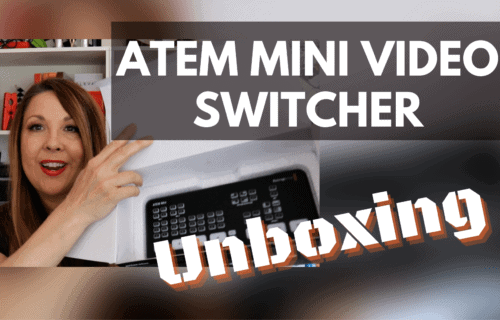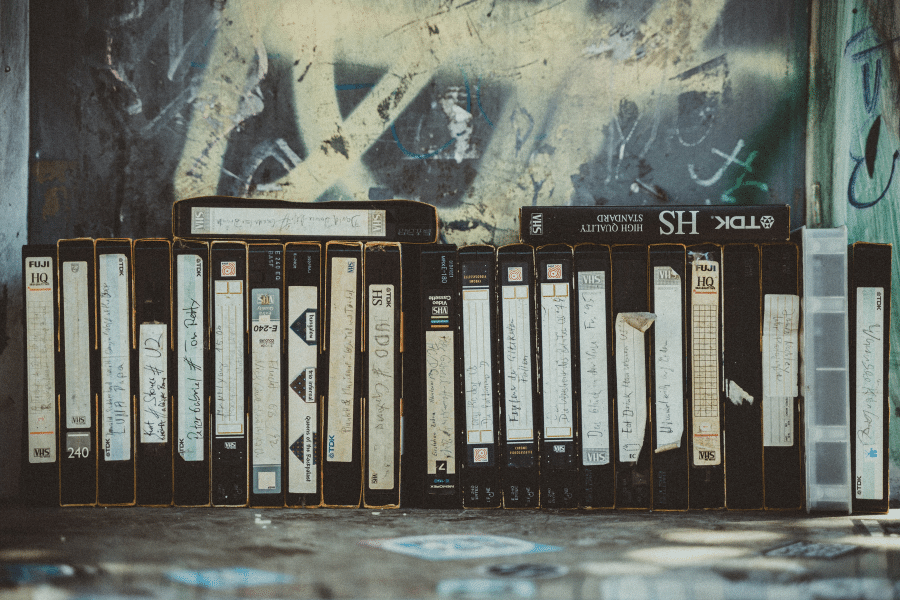
Digitizing Old VHS Tapes | Diamond VHS to DVD Unboxing and Review
Do you have old VHS tapes that are collecting dust in your home? And you realized you want to save them in the latest hardware you have? I have something that I can recommend to help you with this. My friend and I decided to digitize his bunch of VHS in order to bring them in the present. I used the Diamond VHS to DVD system to digitize a couple of boxes of VHS tapes. Let me walk you through the content of the box and how to use it.
Inside the box you can find the ff.:
- VC500 – a remote control that comes with RCA and S-Video inputs that uses a USB 2.0 interface
- AV Muti Cable
- Quick Installation Guide and Installation CD
Software Installation
Installing the software can be done either using the Diamond CD or by downloading the software from the link provided in the manual. You might encounter some technical errors, in my case, I did some turn around such as installing the other items until it worked.
Software and Hardware
- Open the program. This will lead you to the PowerDirector 12, choose the Full Feature Editor. Make sure to prepare both the software and the hardware. A VCR is needed in order to do all the analog to digital deal.
- Connect the male cords to the hardware and connect the other side of the male cords to the controller that has USB port which will go right onto the computer. Once correctly connected, a blue light comes on in the remote control.
- Put the tape in the VCR wait until it is ready to play. Inside the software, when you click “capture” it’s detecting devices like the VCR. Anything that’s happening on the VCR is visible in the software too.
- Push the “record” then “play” button in the VCR to start recording and “stop” once you are done all the way to the intended part of the video. A pop up will appear asking for the file name.
- Save the video on your preferred storage. You can save the file in a MPEG or AVI format and gets the option to choose from the different file resolutions. A new file will appear inside the software showing your captured video.
These few steps are very simple. All you need is your VHS tapes, hardware, and software to make the digitizing possible. No more dusty tapes sitting in your home, you can easily transfer them to the storages that are appropriate in the present. I hope this review would be helpful when transforming your old VCR tapes to digital. Check out my new channel – RACING REWIND – for races from the 90s and if you like this blog, check out my other unboxing blogs too.