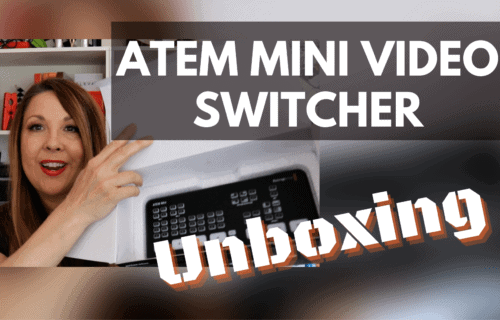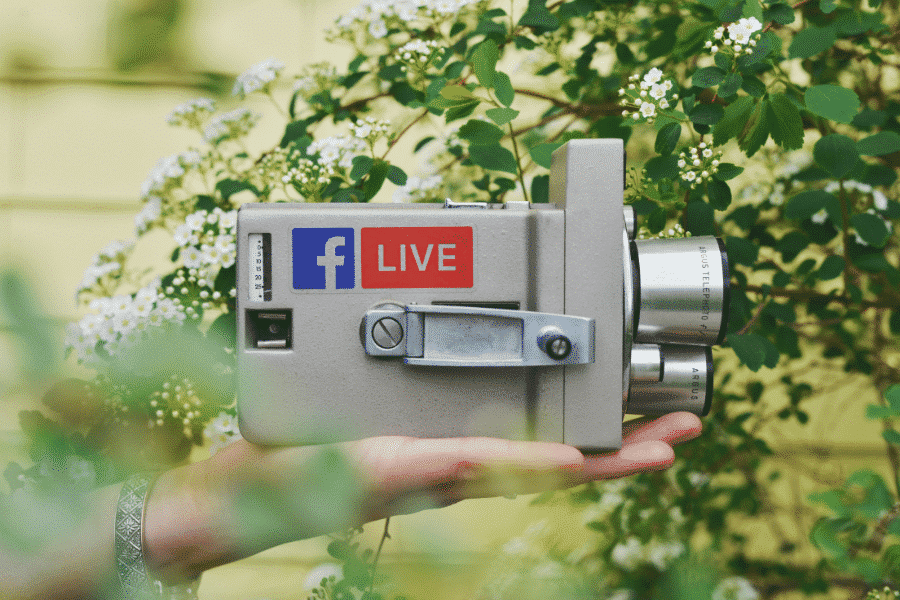
New Way To Download Your Live Videos From Facebook
Have you recently tried downloading your Facebook Live video but only ended up on a white screen of death? Were you confused thinking that you’ve done it before but can’t figure out how to do it again? I can totally relate as I have experienced it too. And it’s a bit frustrating cause it was the way that I used to do it but because Facebook loves changes, they keep on making updates. In this blog, I’m gonna share the new way on how to download your Facebook live videos, without any hassle. This gonna take you less than 2 minutes compared to what I have done when I was still trying to figure it out.
Download your Facebook Live Videos from Creator Studio
- Go to your Facebook page
- Click Creator Studio
- Click Content Library
- Choose the video that you want to download
- Locate the three dots near the title of your video
- Choose Edit Post
- Click the three dots in the lower right part of your video
- Click Download SD
Facebook loves making updates on its platform. They may be doing this to improve their user experience or could be for some technical matter. And for whatever reasons they have, it’s also a little challenging for people to adopt these changes. And with this blog, I hope it helps you discover the latest way to download your live video. If you haven’t downloaded live videos before, check the old way on how to do it plus more tutorial blogs on my site!